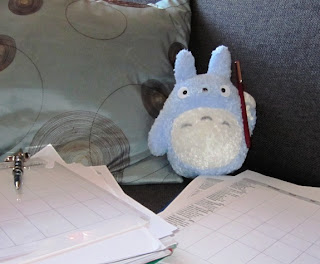First call for CALL
Laptops' Pros and Cons for Elementary School Students
According to the National Center for Educational Statistics, many people who have a stake in education are interested in just how much technology there is in the nation's elementary schools, and how that technology is being used. Schools are striving to help their students become technologically literate at a young age. So let's talk about advantages and disadvantages of using laptops for young kids.
Implementing laptop use in elementary school classrooms exposes a child to the technological culture. It is clear, that if students are introduced to laptop in early age they will be better prepared for the required use of laptops in high school and college; these students when in higher grades show better typing skills and familiarity with Internet use as compared to those that have never used laptops.
Using laptops for the purpose of note taking can be very beneficial, since a strong typist can record much faster than writing by hand. So in this time and age it is prudent idea to introduce laptops to children in the classroom, especially children in grades 3-12, to give them a head-start they need to keep up with changes in technology.
But, let's think about the cost. At several hundred dollars per unit. Laptops are too expensive for many public elementary schools. According to the study, done by UCLA Department of Education, software, internet connection, maintenance, and training costs must also be considered when budgeting for a laptop program.
Good news! Laptop use encourages enthusiasm in a child when it comes to learning. Young kids may equate the use of laptop with opportunity for entertainment, but this helps to increase the child's interest in learning. In addition, laptops can assist teachers to find online programs, which can be of interest to younger students.
But computer crashes can hinder teaching and learning. If replacements are not available, the classroom time is wasted. Allowing students to use laptops in elementary schools can eliminate the need for to spend time on fundamentals of computer training in later times.
Although, there is a growing concern about the safety of the electromagnetic fields emitted from wireless devices used by laptop computers, the great benefits of use of laptop such as the developing skills to stay organized cannot be ignored. Young students need to learn how to remember school work and do home assignments. It is a great idea to ask kids to return their home works via email and to participate in internet-based classes.
Also, not all students can have an internet connection at home. Even when a laptop is borrowed from schools, it can't be used for internet-based educational activities.
The question of security also has to be taken into consideration. Laptop computers are small and lightweight and can easily be smuggled out of school and stolen.
In the above paragraphs I have tried to cover pros and cons of having laptops in elementary schools but, some questions remain unanswered for myself. Questions such as:
When is the appropriate age for introducing young students to advanced computer technology?
Do you think professional teachers need to have good understanding of negative health affects of electronic teaching aids? How to continue teaching and make best use of valuable classroom time when technical problems make computers unavailable? Does it mean elementary school teacher has to be prepared with plan B in case something goes wrong with computers?
Should teachers discuss pros and cons of laptops with parents and prepare them for unexpected events?